Cayuse Sponsored Projects Roles

All faculty and staff are granted roles within the Cayuse Sponsored Projects system that provide access to create new proposals, review in-progress proposals, as well as viewing all past and existing proposals, based upon the needs of a particular user. These roles are assigned and maintained by RSP.
Cayuse Sponsored Projects roles:
- User role: automatically assigned to all faculty and staff, allows access to the Cayuse SP system. This role allows users to create Proposal Forms and view all Proposal and Award Forms with the user as Key Personnel
- Reviewer role: granted to those who can approve Proposal Forms for a unit
- Viewer role: granted to those who need view access to the Proposal and Awards Forms for a unit
The Viewer role makes all Proposal Forms and Award Forms for that unit visible to the user. This includes five years of legacy proposal data (7/1/2019 - 6/30/2024) that has been loaded into the system.
For Proposal Forms created since July 1, 2024, each form includes the final submitted proposal, giving easy access to these documents at any time.
How Cayuse Sponsored Projects roles are assigned:
- Department Heads / Center Directors: Reviewer and Viewer roles for their unit
- Department / Center Support Staff: Viewer role for their unit
- Deans / Associate Deans: Reviewer and Viewer roles for their college
- College Support Staff: Viewer role for their college
RSP staff update Reviewer and Viewer roles on a quarterly basis or as changes come to our attention. If you are a new administrator or support staff and do not have the correct roles, please contact rebecca.rinehart@uni.edu.