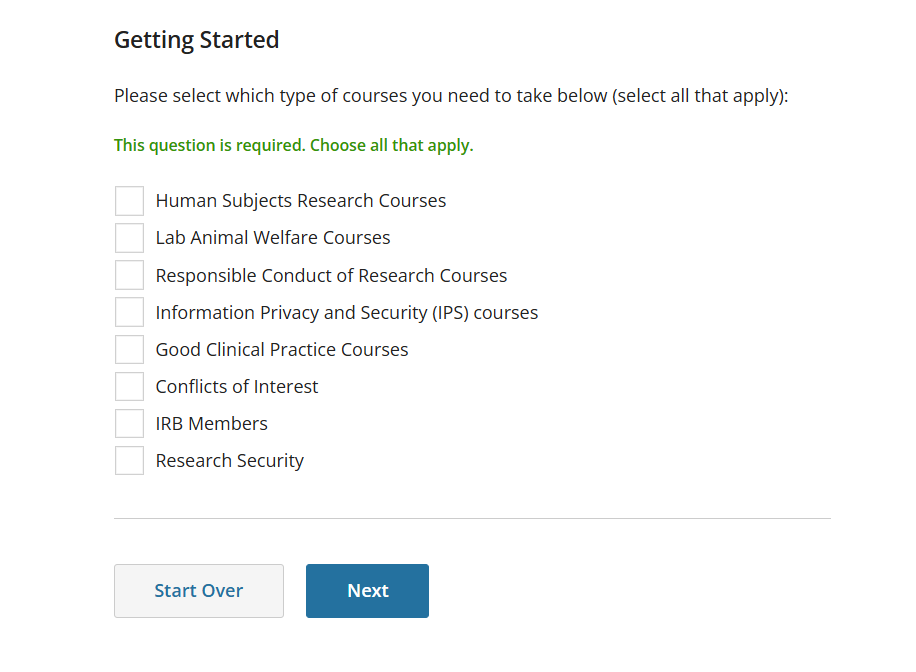CITI Program
UNI subscribes to the CITI Program to provide research compliance training. Individuals who are affiliated with UNI may create a free CITI account. As courses are completed, the Office of Research and Sponsored Programs receives a notification. Training is available in following compliance areas:
- Conflicts of Interest
- Lab Animal Welfare
- Human Subjects (IRB)
- Responsible Conduct of Research
- Research Security
CITI Program accounts are available to persons 18 years of age or older without restriction, subject to a valid affiliation with an active CITI Program Subscriber Organization or a valid registration of an Independent Learner subscription. Persons creating CITI Program accounts from its website or through organizational portals agree as a condition of use that they are: (a) 18 years of age or older; or (b) if under 18, have parental permission to access CITI Program materials. If you have questions about this requirement, please contact rsp@uni.edu.
How to access your CITI Course
STEP 1: Create an Account with CITI
- Visit the CITI Home Page
- New Users must first "REGISTER" button at the top of the page.
- Once you have an account users should "LOG-IN." (UNI does not currently support the "Log in through my Organization" single-sign on).
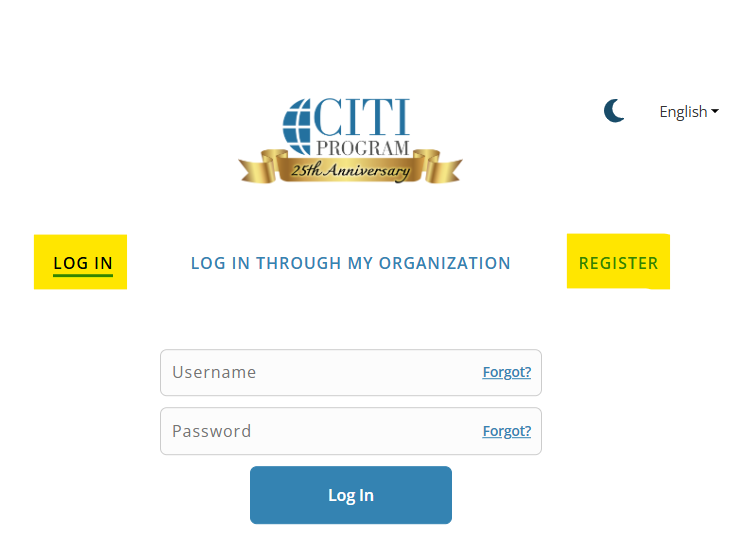
STEP 2. Access Institutional Courses
- If you are a new user, make sure you have affiliated with UNI
- Select the "View Courses" button
- If you do not see your course, scroll down
- to the "Learner Tools and select "ADD A COURSE"
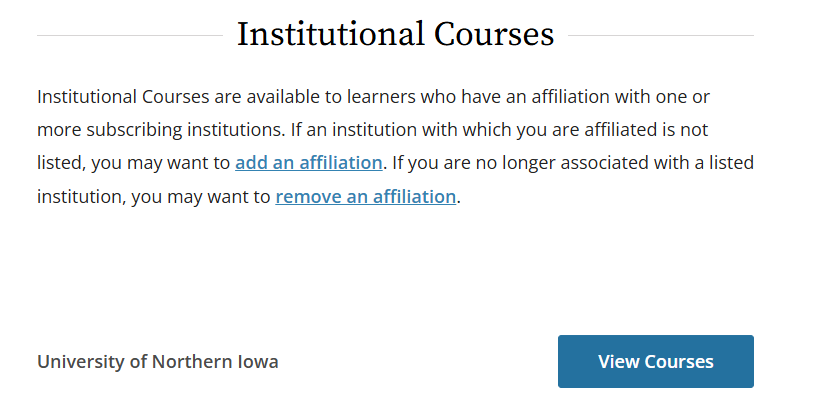
STEP 3: Select the Course
- Select the Type of Course you want to take
- If your course asks for a "LEARNER GROUP," select the group that applies to you (i.e. Biomedical, Social Sciences)
- Note: not all courses will have learner groups
- If you are unsure of which course or module to take, please contact rsp@uni.edu